SAP123
Load release procedure values using LSMW Direct Input method
Willem Hoek on Jan 12, 2010
This post shows how to load Release Procedure values easily in SAP. The same LSMW can also be used to load characteristics for other objects, example for material masters
Loading release procedure values manually in SAP can be done via a few transaction codes, the most popular being: CL24N and CL20N
For mass upload, there is a standard Direct input program that can be used via LSMW (Legacy System Migration Workbench). The mass upload is based on transaction CL20N.
Input file
Input file will contain all or some of fields required in CL20N
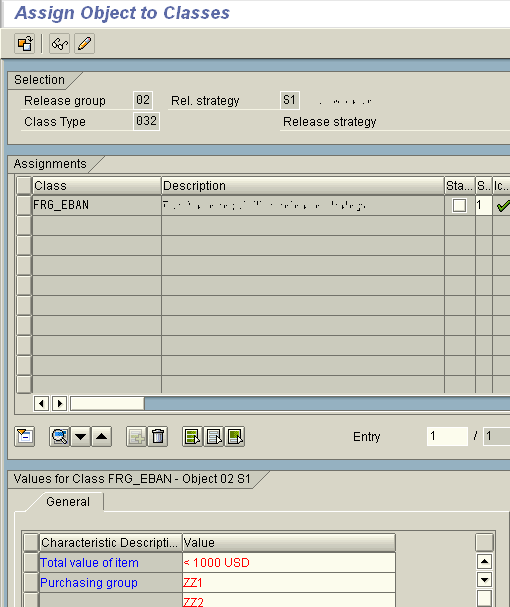
- Class Type (
032for release procedure) - Release Group
- Release Strategy
- Class
- Characteristic name
- Value
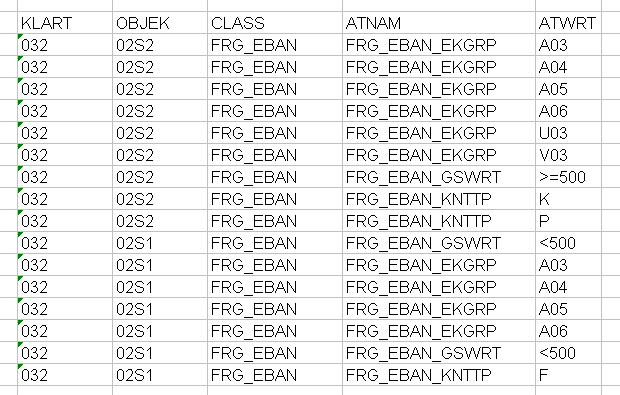
Yours will be different because your Release Code, Strategy, Class, Characteristics and values will be different.
LSMW Project
Find attached below for sample project used. Key settings in LSMW are:
Object Attributes
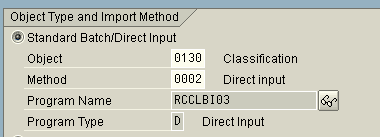
Source Fields
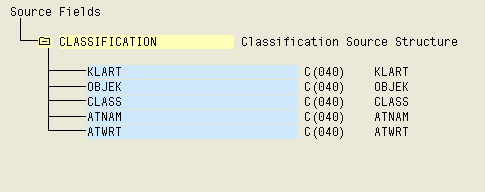
Conversion rules
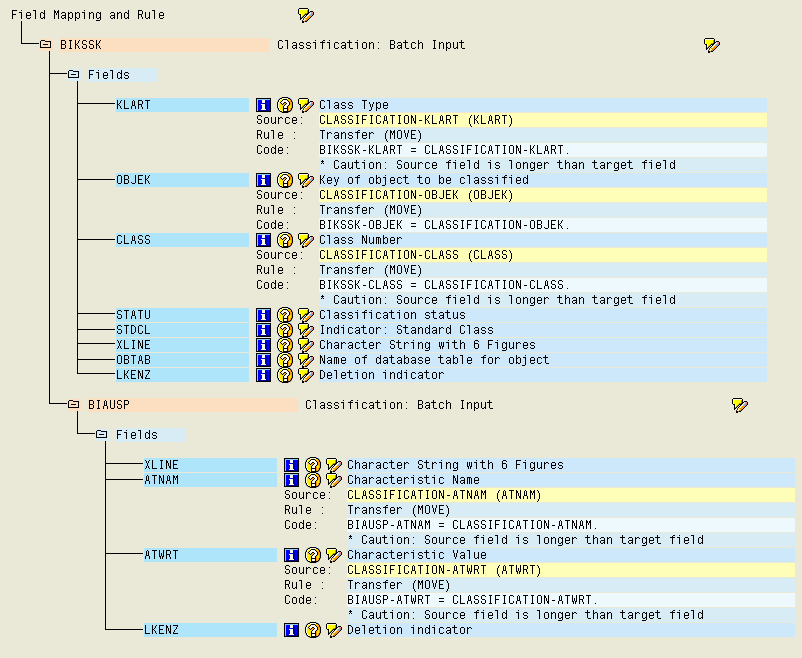
Specify fields
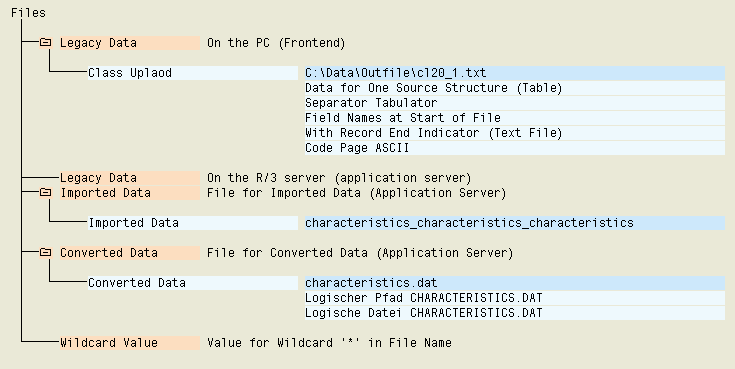
In this case the input file must be in c:dataoutfilecl20_1.txt. Find sample file attached.
Start direct input
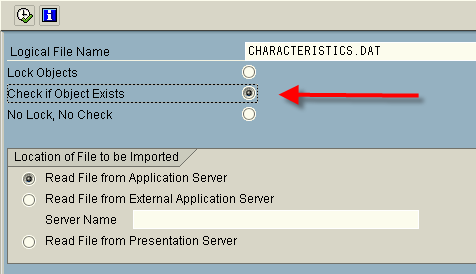
Table AUSP
After loading it in, you can verify the data is in via transaction CL20N or Cl24N or download the contents of table AUSP (using se16n) where class type = 032
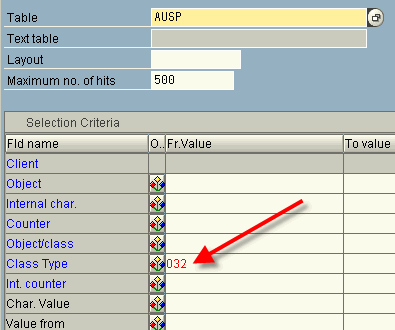
Speed of execution
Depending on system configuration, on my system, it runs approx 1 minutes for 2000 records.
Deleting characteristic values
Values can be deleted using transaction CL20N. Select all the objects (strategies) and click delete. You may need to keep pressing Enter or use your stapler on the enter key ![]() .
.
Other uses for this LSMW
The same LSMW can be used to load characteristic values for materials. Main difference is that class type is not 032 but 001.
Attachments
- Sample input file: LSMW_input_file.zip
- LSMW Project: LSMW_project.zip
Note added 12 Jan 2010
If invalid strategies are loaded – for example you load strategy XY that was not configured. It will still add the values in table AUSP but you will not be able to delete the values using CL24N. Invalid values (in AUSP) can be deleted using program (SE38) RCCLZUOB